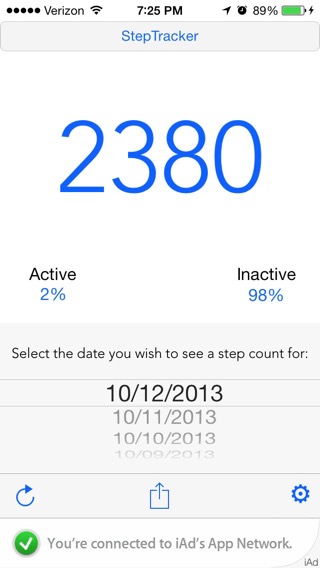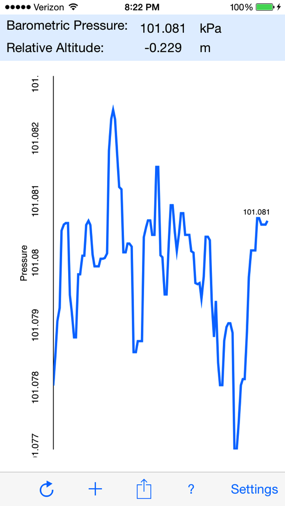Barograph Updates
07/05/15 23:42
I’ve made a few updates to Barograph recently but I haven’t posted much here, so I’d like to give you a quick overview. First of all, the graphs now look much nicer, with data points being plotted in black over a blue line. The X axis is labeled with time, and the Y axis reflects the pressure units you have selected. The graph is now maintained after the app has been closed, allowing you to create large data sets.
Now for the big feature that everyone has been asking for, Barograph now supports background data acquisition using background app refresh! This means that if you choose to enable this feature, Barograph will query new data from the barometer chip approximately every 30-45 minutes (the exact timing is up to the OS) and send you optional notifications with the pressure and current trend. A badge the app icon will show the number of new data points waiting to be plotted, and when you launch the app they will be displayed along with any existing data you had saved. One problem with this is it allows for people to build up very large data sets quickly, which can overwhelm your phone over time, so please consider resetting your graph every few days or when it starts to feel sluggish. I want to implement a better plotting algorithm soon, which will fix this problem by filtering the data and allow you to display large data sets over may days/weeks/months.
One more thing - Barograph now has a notification center extension/widget, which means that you can swipe down on your screen to view the notification center and see a live pressure value there.
I have a lot more ideas in mind, and with storm season starting, I hope to implement them soon. One of the upcoming features aside from intelligent plotting that I’d like to add is sea-level corrected pressure.
Please check out the latest version of Barograph and tell me what you think.
Click here to download the latest version of Barograph.
Now for the big feature that everyone has been asking for, Barograph now supports background data acquisition using background app refresh! This means that if you choose to enable this feature, Barograph will query new data from the barometer chip approximately every 30-45 minutes (the exact timing is up to the OS) and send you optional notifications with the pressure and current trend. A badge the app icon will show the number of new data points waiting to be plotted, and when you launch the app they will be displayed along with any existing data you had saved. One problem with this is it allows for people to build up very large data sets quickly, which can overwhelm your phone over time, so please consider resetting your graph every few days or when it starts to feel sluggish. I want to implement a better plotting algorithm soon, which will fix this problem by filtering the data and allow you to display large data sets over may days/weeks/months.
One more thing - Barograph now has a notification center extension/widget, which means that you can swipe down on your screen to view the notification center and see a live pressure value there.
I have a lot more ideas in mind, and with storm season starting, I hope to implement them soon. One of the upcoming features aside from intelligent plotting that I’d like to add is sea-level corrected pressure.
Please check out the latest version of Barograph and tell me what you think.
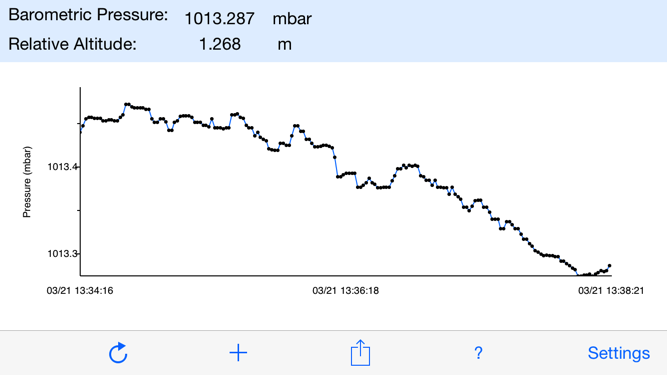
Click here to download the latest version of Barograph.
Introducing Barograph
10/10/14 20:04
I'd like to announce the release of my latest iOS app project, Barograph!
Barograph turns your iPhone 6 or 6 Plus into a real-time barometer and altimeter. It displays and plots the pressure data from the M8 chip in the new iPhones and supports multiple units such as kPa, mbar, mmHg, meters, and feet. You can use it to monitor the weather, or to keep track of the changes in elevation as you move around.
Right now, Barograph is completely free and supported by iAds. Eventually I will add an option where you can pay to disable the ads.
Barograph turns your iPhone 6 or 6 Plus into a real-time barometer and altimeter. It displays and plots the pressure data from the M8 chip in the new iPhones and supports multiple units such as kPa, mbar, mmHg, meters, and feet. You can use it to monitor the weather, or to keep track of the changes in elevation as you move around.
Right now, Barograph is completely free and supported by iAds. Eventually I will add an option where you can pay to disable the ads.
StepTracker 1.18 with an iOS8 Notification Center Widget
18/09/14 18:08
Hey guys,
I have finally released the iOS8 update to StepTracker! This means you can now install a Notification Center widget of StepTracker in iOS8, so when you pull the notification center down from the top of the screen, you will see a little display showing you your current step count and distance traveled. You can pull down notification center even when your phone is locked and StepTracker will load the latest step count and distance.
Another difference in the iOS8 version is that I am now using IOS to calculate the distance traveled rather than using the stride length to do that calculation myself. This is anew feature of Core Motion in iOS8, and I like the idea of the OS figuring out your distance travelled rather than you having to know your stride and entering it manually.
This update is available for free on the App Store today. Download it, and let me know what you think!
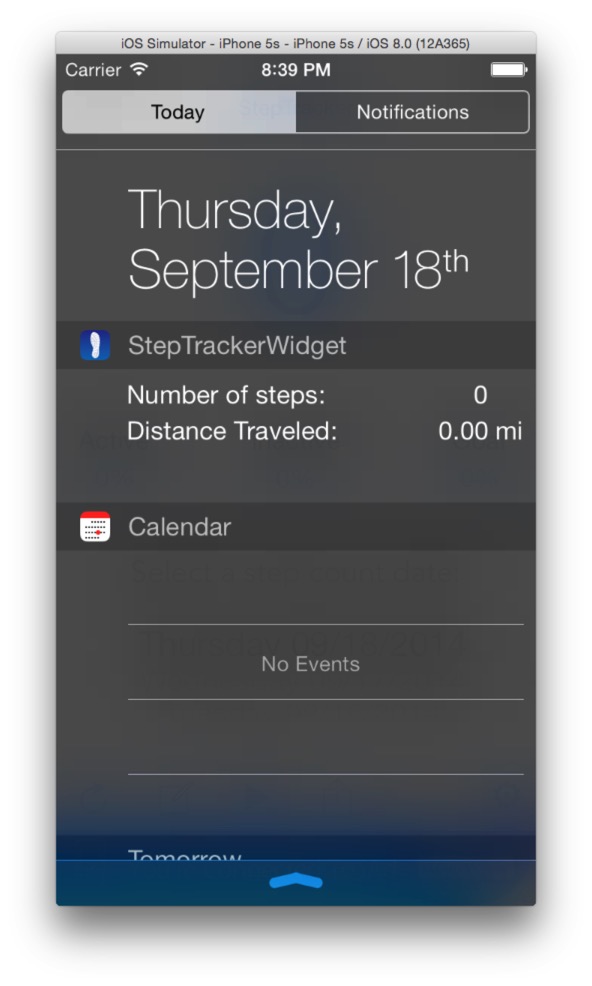
I have finally released the iOS8 update to StepTracker! This means you can now install a Notification Center widget of StepTracker in iOS8, so when you pull the notification center down from the top of the screen, you will see a little display showing you your current step count and distance traveled. You can pull down notification center even when your phone is locked and StepTracker will load the latest step count and distance.
Another difference in the iOS8 version is that I am now using IOS to calculate the distance traveled rather than using the stride length to do that calculation myself. This is anew feature of Core Motion in iOS8, and I like the idea of the OS figuring out your distance travelled rather than you having to know your stride and entering it manually.
This update is available for free on the App Store today. Download it, and let me know what you think!
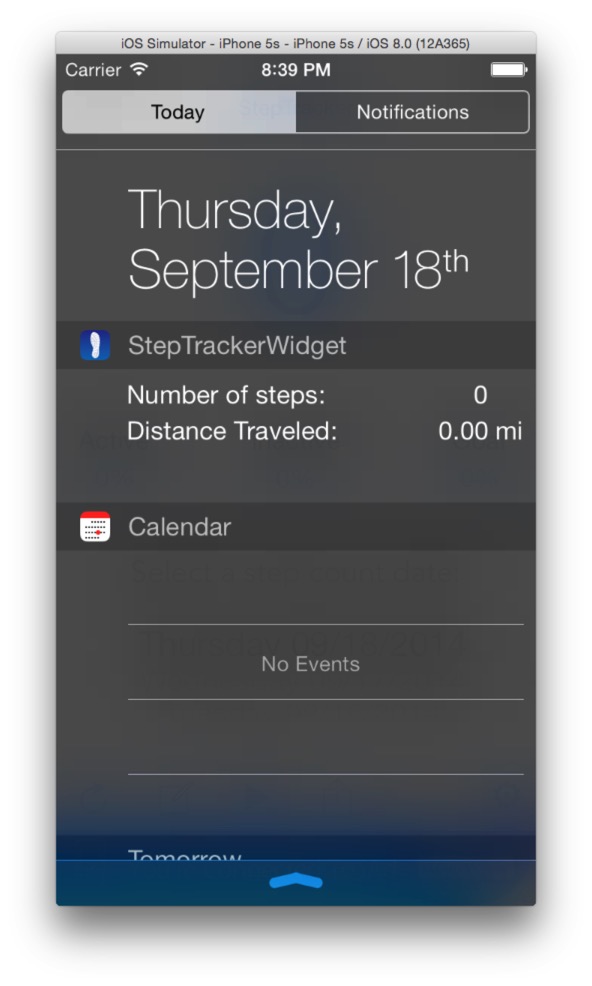
StepTracker 1.14 is out with inactivity notifications
04/05/14 10:06
I wanted to let everyone know that the latest version of StepTracker has gone live on the app store. This version has a new feature called inactivity notifications that needs to be enabled via the settings page of the app. Inactivity notifications will make StepTracker notify you when you have been inactive for approximately one hour. Hopefully this can help people to remember to stay active. I find it useful at work to remind me that it’s time to get up and go for a short walk. I didn’t enable this feature by default, because I understand that some users don’t want more notifications bugging them and many app developers are too happy to make their apps send out annoying push notifications. So to enable this feature, just go to the settings and turn “inactivity notifications” on. Please let me know what you think, and enjoy this new feature!
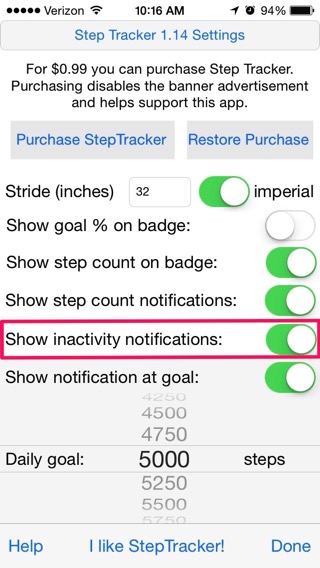
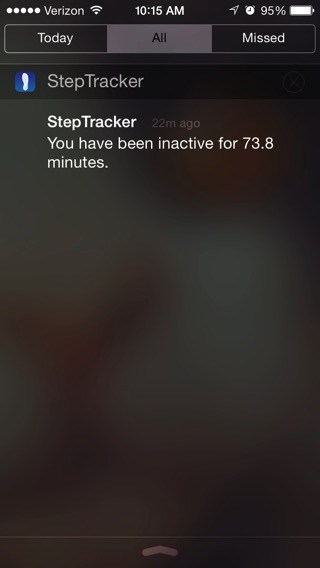
https://itunes.apple.com/us/app/steptracker-m7-fitness-pedometer/id714439468?mt=8
StepTracker 1.9 is out!
16/12/13 21:48
The 1.9 update to StepTracker is now out with some cool new features! First of all, StepTracker now saves all of your step data rather than just displaying your last 7 days which are stored in the M7 chip. Along with your step data, the app is also saving your active and inactive percentages. Now when you go to export your step data, it will export all of your data in a format that can be used in other applications such as Numbers or Excel. Also, you can now add a text description to each day, so you can add comments about what you did that day (ran a marathon, walked to work, was sick in bed and did not work etc) which will show up when you export your data. StepTracker also now has a scoreboard for best average step count. I thought this would be a good scoreboard because it means you need to keep working to stay on top - you can’t just get a good steep count and then slack off.
Coming soon in the next version will be a “stopwatch” mode, where you can click a button to start recording your steps on a trip or a run or a walk and keep track of how far you go and in what time. More on that later...
Here’s a quick video demo of StepTracker 1.9!
Coming soon in the next version will be a “stopwatch” mode, where you can click a button to start recording your steps on a trip or a run or a walk and keep track of how far you go and in what time. More on that later...
Here’s a quick video demo of StepTracker 1.9!
StepTracker 1.4 with Game Center support
12/11/13 00:08
StepTracker 1.4 is now live on the app store with Game Center leaderboards!
Leaderboards are a very exciting feature to add from the perspective of a developer because it lets you see what your users are up to. In the first 24 hours, a user named lead21 achieved the highest score of over 34,000 steps! Good job lead21! I made 20th place with 14,000 steps.
If you want to check out the new features, let your iPhone auto update the app or head to the app store and download StepTracker for free!
https://itunes.apple.com/us/app/steptracker/id714439468?mt=8
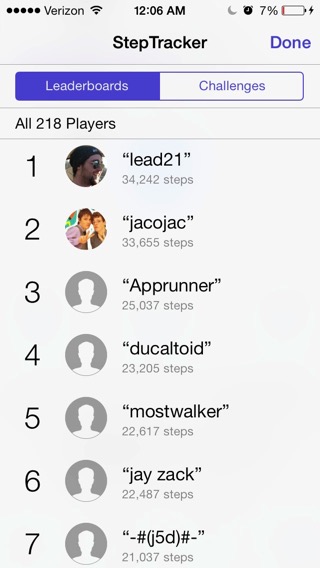
Leaderboards are a very exciting feature to add from the perspective of a developer because it lets you see what your users are up to. In the first 24 hours, a user named lead21 achieved the highest score of over 34,000 steps! Good job lead21! I made 20th place with 14,000 steps.
If you want to check out the new features, let your iPhone auto update the app or head to the app store and download StepTracker for free!
https://itunes.apple.com/us/app/steptracker/id714439468?mt=8
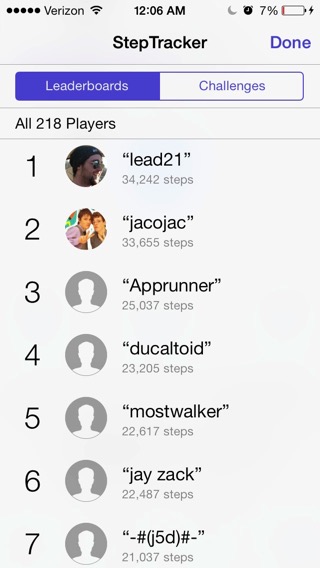
StepTracker 1.2 update is out!
25/10/13 16:06
The latest version of StepTracker is now out! As I mentioned in my previous post, it includes many exciting new features.
Features of StepTracker 1.2 include:
•Background app updates: You don't even need to open StepTracker to see how many steps you have taken today, the app icon will automatically update to show you your step count. This feature has a minimal impact on battery life.
•Goals: You can set a daily goal and then view the percentage completion of your goal via the app icon badge.
•Distance: you can now view the distance you have travelled in miles.
Coming soon in StepTracker 1.3 (already submitted to the App Store) is the ability to view your daily distance in km as well as miles, and a way to enter your personal stride length. The goal slider will also be easier to adjust.
Coming soon to future versions is iPad Air support.

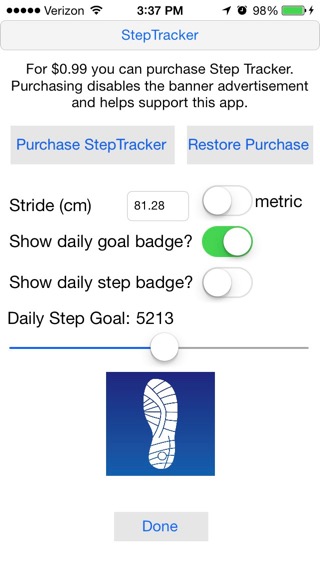
Have you got any other feature requests? If so then please email me!
Features of StepTracker 1.2 include:
•Background app updates: You don't even need to open StepTracker to see how many steps you have taken today, the app icon will automatically update to show you your step count. This feature has a minimal impact on battery life.
•Goals: You can set a daily goal and then view the percentage completion of your goal via the app icon badge.
•Distance: you can now view the distance you have travelled in miles.
Coming soon in StepTracker 1.3 (already submitted to the App Store) is the ability to view your daily distance in km as well as miles, and a way to enter your personal stride length. The goal slider will also be easier to adjust.
Coming soon to future versions is iPad Air support.

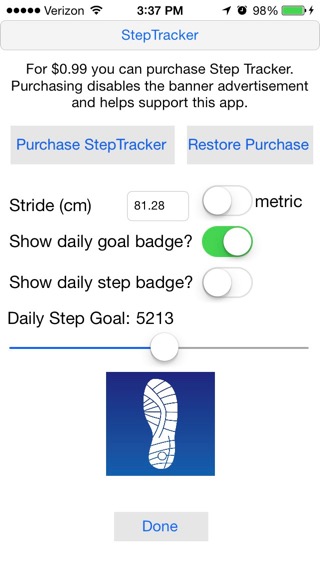
Have you got any other feature requests? If so then please email me!
Coming soon in StepTracker
24/10/13 07:40
In the next update to StepTracker, you will have the ability to display distance travelled as well as number of steps. Also, background updates will be enabled with a badge on the app icon showing the number of steps you have taken. With background updates turned on, this badge will update even if you don't open the app! You will have the option of displaying either a daily goal which you can set, or the number of steps on the badge.
Also there will be an in-app purchase to disable the ads.
I expect his update to be out by Saturday at the latest!


Also there will be an in-app purchase to disable the ads.
I expect his update to be out by Saturday at the latest!


StepTracker
13/10/13 11:45
One of the big projects I’ve been working on is StepTracker, an iOS fitness application which uses the M7 motion coprocessor in the iPhone 5S to display your daily step count. The reason this project is so exciting to me is the new technology in the iPhone 5S makes it not only easier to make this type of app, but more practical. On previous iPhones you would have had to monitor the accelerometer in real time and process that data into individual steps. Now with the iPhone 5S and the new APIs Apple has given us, the step counting is automatically done for me on the M7 chip. The M7 uses practically no additional power (it is always doing it’s calculations even if you don’t have a fitness app installed) and therefore your phone can act as a sort of “FitBit” type device without additional battery drain. And yet there was no built-in way to use this new functionality on the new iPhone. So the day I got my 5S I started writing this app.
Below are some screenshots and a quick demo of what the current version of this app (1.2) looks like. It’s currently awaiting Apple’s approval as of 10/13/13, so the app store version does not have all of these features but it is close.
I’ve got some really cool stuff planned for the next update, so stay tuned.