Oct 2013
StepTracker 1.2 update is out!
25/10/13 16:06 Filed in: iOS
The latest version of StepTracker is now out! As I mentioned in my previous post, it includes many exciting new features.
Features of StepTracker 1.2 include:
•Background app updates: You don't even need to open StepTracker to see how many steps you have taken today, the app icon will automatically update to show you your step count. This feature has a minimal impact on battery life.
•Goals: You can set a daily goal and then view the percentage completion of your goal via the app icon badge.
•Distance: you can now view the distance you have travelled in miles.
Coming soon in StepTracker 1.3 (already submitted to the App Store) is the ability to view your daily distance in km as well as miles, and a way to enter your personal stride length. The goal slider will also be easier to adjust.
Coming soon to future versions is iPad Air support.

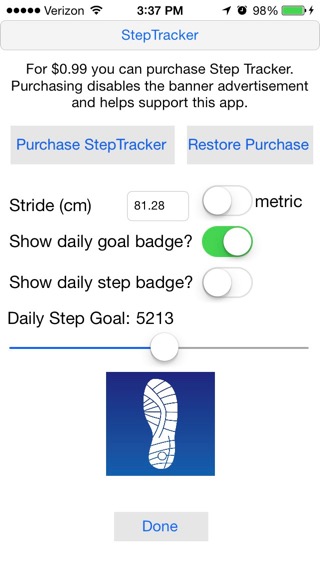
Have you got any other feature requests? If so then please email me!
Features of StepTracker 1.2 include:
•Background app updates: You don't even need to open StepTracker to see how many steps you have taken today, the app icon will automatically update to show you your step count. This feature has a minimal impact on battery life.
•Goals: You can set a daily goal and then view the percentage completion of your goal via the app icon badge.
•Distance: you can now view the distance you have travelled in miles.
Coming soon in StepTracker 1.3 (already submitted to the App Store) is the ability to view your daily distance in km as well as miles, and a way to enter your personal stride length. The goal slider will also be easier to adjust.
Coming soon to future versions is iPad Air support.

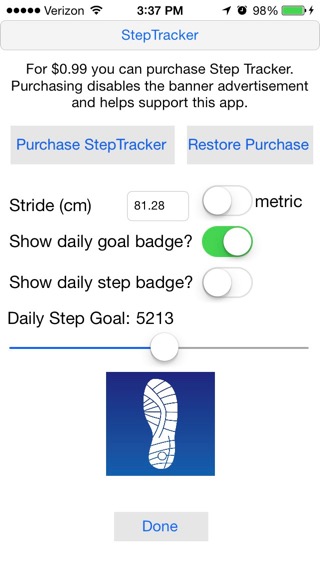
Have you got any other feature requests? If so then please email me!
Coming soon in StepTracker
24/10/13 07:40 Filed in: iOS | StepTracker
In the next update to StepTracker, you will have the ability to display distance travelled as well as number of steps. Also, background updates will be enabled with a badge on the app icon showing the number of steps you have taken. With background updates turned on, this badge will update even if you don't open the app! You will have the option of displaying either a daily goal which you can set, or the number of steps on the badge.
Also there will be an in-app purchase to disable the ads.
I expect his update to be out by Saturday at the latest!


Also there will be an in-app purchase to disable the ads.
I expect his update to be out by Saturday at the latest!


StepTracker
13/10/13 11:45 Filed in: iOS | StepTracker
One of the big projects I’ve been working on is StepTracker, an iOS fitness application which uses the M7 motion coprocessor in the iPhone 5S to display your daily step count. The reason this project is so exciting to me is the new technology in the iPhone 5S makes it not only easier to make this type of app, but more practical. On previous iPhones you would have had to monitor the accelerometer in real time and process that data into individual steps. Now with the iPhone 5S and the new APIs Apple has given us, the step counting is automatically done for me on the M7 chip. The M7 uses practically no additional power (it is always doing it’s calculations even if you don’t have a fitness app installed) and therefore your phone can act as a sort of “FitBit” type device without additional battery drain. And yet there was no built-in way to use this new functionality on the new iPhone. So the day I got my 5S I started writing this app.
Below are some screenshots and a quick demo of what the current version of this app (1.2) looks like. It’s currently awaiting Apple’s approval as of 10/13/13, so the app store version does not have all of these features but it is close.
I’ve got some really cool stuff planned for the next update, so stay tuned.
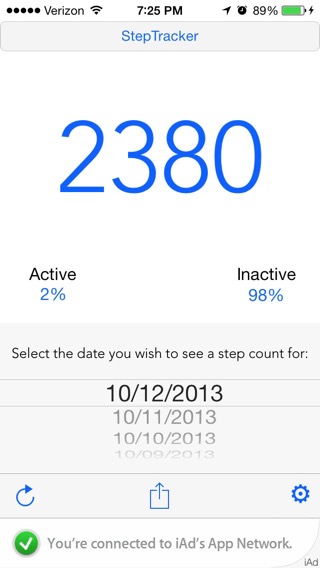
New site layout
13/10/13 11:23 Filed in: Misc
I have decided that I didn’t like the static intro page to my website, because I thought a lot o people were probably missing out on the latest news about my photography, iOS apps, etc. So here’s a new intro page to my website with a blog! I’ll post my latest news here.