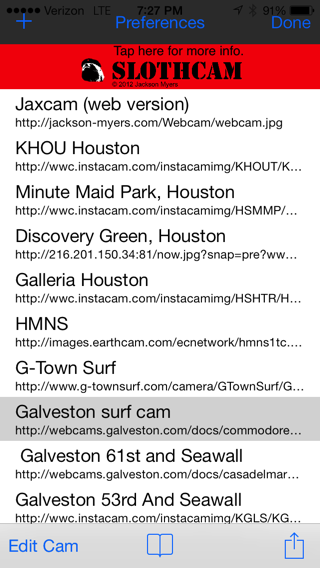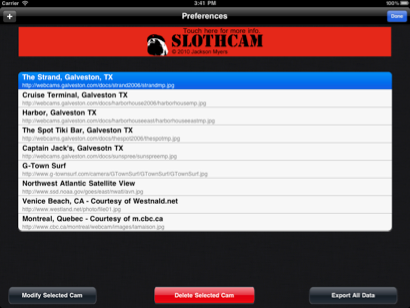SlothCam Webcam Browser is now free!
28/02/17 19:08 Filed in: updaes
I have some big SlothCam news today! SlothCam Webcam Browser is now totally free. For a long time SlotCam has been a $0.99 download with a “lite” version called SlothCam Free which limited the number of webcams you could add and didn’t have any import/export/icloud/apple TV features, and was generally out of date because I wasn’t updating it as often as the paid version of SlothCam.
Now there will be one SlothCam download which is free. There’s a full screen ad that is shown each time the app is launched and all functionality is unlocked and free by default. If you want to disable the ad, you can pay $0.99 via an in-app purchase on the settings screen. If you have already purchased SlothCam for $0.99, you should never see any ads. If you do, please contact me and I can help you out.
The next feature I want to add is a today view widget with the latest image from your cam of choice. You can expect that new feature in a few weeks.
Please let me know if you have any feedback!
Now there will be one SlothCam download which is free. There’s a full screen ad that is shown each time the app is launched and all functionality is unlocked and free by default. If you want to disable the ad, you can pay $0.99 via an in-app purchase on the settings screen. If you have already purchased SlothCam for $0.99, you should never see any ads. If you do, please contact me and I can help you out.
The next feature I want to add is a today view widget with the latest image from your cam of choice. You can expect that new feature in a few weeks.
Please let me know if you have any feedback!
SlothCam for iOS7
04/10/13 20:49 Filed in: update
This week, updates to both SlothCam and SlothCam free were released for iOS7! Both of these updates provide minor stability improvements, and make SlothCam conform to iOS7’s new style. Also, there’s a new icon! You can download both updates on the app store.
SlothCam for Mac!
11/11/12 16:53 Filed in: release
SlothCam is finally out on the Mac App Store! This version of SlothCam is different from the Dashboard Widget which has been out for a long time. Since it’s written in Cocoa, it has the ability to use new features from OS X Mountain Lion such as iCloud and Notification Center. It can also run in full screen in its own space that you can swipe in and out of as you do other full screen Mac applications.
I’ll add some documentation to my website soon, but in the meantime, please contact me if you have any questions about the Mac version of SlothCam.
I’ll add some documentation to my website soon, but in the meantime, please contact me if you have any questions about the Mac version of SlothCam.
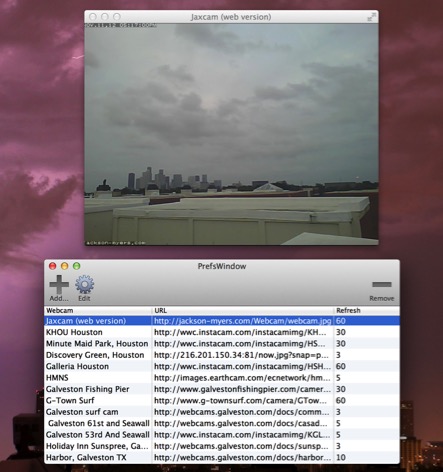
Version 1.74, iPhone 5 compatibility!
23/09/12 10:14 Filed in: update
I got my iPhone 5 yesterday and by the end of the day I had an iPhone 5 optimized version of SlothCam submitted to Apple. It should be out on the App Store shortly!
Coming soon: SlothCam for Mac!
12/08/12 15:50 Filed in: Mac
SlothCam is currently being rewritten from scratch in Cocoa, and will shortly be available on the Mac app store for $0.99. The Mac version of SlothCam will allow iCloud syncing with the iOS app, so you can enter webcams on your Mac and see them on your iPhone and vice versa. It will also include a full screen mode for OSX Lion and Mountain Lion.
Does anybody have any suggestions for features that I should include in the Mac release? I might try to either include Dashboard Widget syncing or make a separate app like SlothCam Migration Assistant for syncing the Mac app with the widget. Any other ideas?
Does anybody have any suggestions for features that I should include in the Mac release? I might try to either include Dashboard Widget syncing or make a separate app like SlothCam Migration Assistant for syncing the Mac app with the widget. Any other ideas?
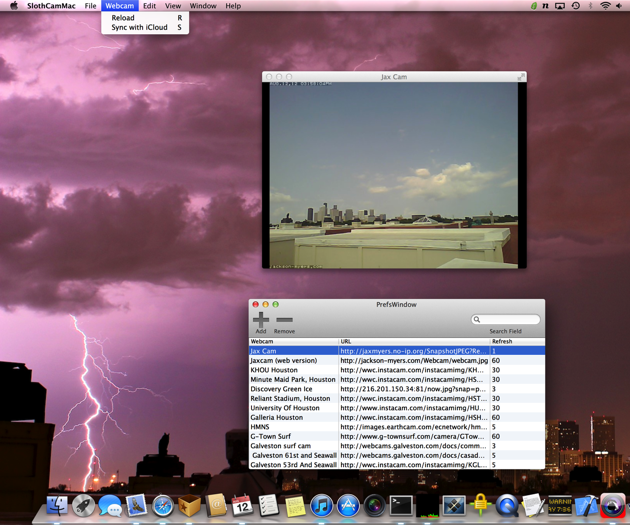
SlothCam 3.43 Released
17/07/12 01:10 Filed in: update
Version 3.43 of the SlothCam dashboard widget has been released! Check it out here.
SlothCam 1.72 is out with a new bandwidth saving feature
SlothCam 1.72 is out on the App Store with a new bandwidth saving feature. If you regularly use the app on 3G and find that loading all cam images on startup is too slow, you can enable a new option in "Settings" (the Settings app) which allows you to only load all cams on startup when you are on Wifi. You can download this update on the App Store now!
SlothCam and Airplay / Apple TV support
24/03/12 10:50 Filed in: iOS
I realize that some people have been having trouble figuring out how to enable the AirPlay / Apple TV feature in SlothCam. It’s easy, just turn on AirPlay mirroring and the app will do the rest. Normally when you mirror your iPad to an Apple TV you’ll see an exact image of the iPad screen on your TV. However, SlothCam will detect that mirroring is turned on and instead show a full sized image of the current webcam on your TV. You can also plug your iPad into a TV or display using an HDMI or VGA cable for the same effect.
I’ll try to post an FAQ on all of SlothCam’s features soon. I realize I haven’t done the best job in terms of documentation.
I’ll try to post an FAQ on all of SlothCam’s features soon. I realize I haven’t done the best job in terms of documentation.
SlothCam 1.70 coming soon with new image series feature
20/03/12 01:00 Filed in: update
Any day now, the SlothCam 1.70 update should go live in the App Store. This update features many improvements for the international versions of SlothCam (better translations etc) as well as a new feature - image series. Now you can save a series of any number of images to your film roll rather than just one single image. This feature will only work if you keep the currently selected webcam active after starting the image sequence. It also will not save images when SlothCam is in the background due to Apple’s multitasking limitations. If you use this feature to make a time lapse movie, please consider sharing it with me and I’ll post it in this blog.
Also, once 1.70 is approved, I can submit the next update, 1.71 to Apple. 1.71 is almost ready and includes iPad retina display support, and background task completion. With background task completion, the currently loading webcam(s) will finish loading when SlothCam is in the background. Stay tuned for this update in the next week or so after 1.70 goes live.
Also, once 1.70 is approved, I can submit the next update, 1.71 to Apple. 1.71 is almost ready and includes iPad retina display support, and background task completion. With background task completion, the currently loading webcam(s) will finish loading when SlothCam is in the background. Stay tuned for this update in the next week or so after 1.70 goes live.
SlothCam 1.68 bug
03/03/12 10:24 Filed in: bug
I just discovered a bug in SlothCam 1.68. Basically if you try to add webcams manually in any language other than English it will fail. The bug has been fixed and the new version has been submitted to Apple. It should be online within 5 days or so. I am sorry for the inconvenience. If you’re using any language other than English, you might want to wait to upgrade until 1.69 is out.
Houston Skyline Webcam
07/02/12 09:59 Filed in: Webcams
I now have my own webcam here in Houston Texas. It’s a live view of the Houston skyline which is great for watching the weather in Houston. It also has a great view of the sunrise. You can check it out here. If you want to add it to SlothCam for iOS, click the link below on your iOS device (it only works in the paid version of SlothCam and you have to click it on a device with SlothCam installed).
Click here to install the Houston Skyline webcam in SlothCam.
Here’s a time lapse video I created using images from this cam. This video was
Click here to install the Houston Skyline webcam in SlothCam.
Here’s a time lapse video I created using images from this cam. This video was
More on the Giglio Italy and the Costa Concordia Webcam
07/02/12 09:05 Filed in: Webcams
I noticed today that I’ve been getting a bit more traffic here than usual from people searching for the Costa Concordia webcam due to my previous post about it. I wanted to add that the webcam I posted earlier is owned and operated by Giglio News. If you like the cam, please pay them a visit and spend some time on their site as a thank you for making such an interesting webcam available to the public.
The URL of the Giglio webcam image is http://www.giglionews.com/isoladelgiglio_porto.jpg .
If you are using the paid ($0.99) version of SlothCam you can click the link in my previous post to install the webcam as long as you are viewing this page from a device with SlothCam installed. If you’re using the free version of SlothCam or the Dashboard Widget, you have to do it manually. You need to click on the white “i” on the lower left corner of the app to go into the settings screen, then click the + sign to add a new webcam, and enter the webcam URL above manually. Set the refresh rate to 30 seconds. I hope this helps!
The URL of the Giglio webcam image is http://www.giglionews.com/isoladelgiglio_porto.jpg .
If you are using the paid ($0.99) version of SlothCam you can click the link in my previous post to install the webcam as long as you are viewing this page from a device with SlothCam installed. If you’re using the free version of SlothCam or the Dashboard Widget, you have to do it manually. You need to click on the white “i” on the lower left corner of the app to go into the settings screen, then click the + sign to add a new webcam, and enter the webcam URL above manually. Set the refresh rate to 30 seconds. I hope this helps!
SlothCam localization in Spanish and German
07/02/12 00:33 Filed in: update
I just submitted an update to SlothCam to the app store yesterday. It has some minor bug fixes but also includes Spanish and German localizations! If anybody wants to help me write a localization for their native language, please let me know. It’s hard to translate my app into a language I don’t know.
SlothCam 1.66 released
01/02/12 23:19 Filed in: update
SlothCam 1.66 is now live in the App Store. The latest update adds support for gifs and png images. Animated gifs are not supported at this time, however you can use an animated gif and it will show the first frame of the animation. The main reason I wanted to add support for these formats was that charts and graphs are often in these formats. For example, you could add this NOAA wave chart chart to SlothCam and always see an updated image which shows the swell height off of Galveston. Or you could add this Weather Underground weather graph to see what the current conditions are at a particular location (this one is near where I live).
Costa Concordia on SlothCam
18/01/12 09:00 Filed in: Webcams
I just found an interesting webcam which shows the wreck of the Costa Concordia in Giglio, Italy. My condolences to all of the families affected by this tragedy. If you are reading this on your iPhone or iPad, and you have SlothCam installed, then click the link below to install the webcam in SlothCam. This webcam is hosted by www.GiglioNews.it.
Click here to install this webcam
If you don’t already have SlothCam, you can download it on the App Store here and then come back to this page and click the link above.
Keep the time difference in mind. If you look at this cam when its dark in Italy, you won’t see much.
If you have any trouble setting up SlothCam with the Costa Concordia webcam, let me know.
Click here to install this webcam
If you don’t already have SlothCam, you can download it on the App Store here and then come back to this page and click the link above.
Keep the time difference in mind. If you look at this cam when its dark in Italy, you won’t see much.
If you have any trouble setting up SlothCam with the Costa Concordia webcam, let me know.
SlothCam 1.65 is live
17/01/12 00:23 Filed in: update
Slothcam 1.65 was released today, which fixes a slideshow bug when viewing slideshows of webcams on your Apple TV, and fixes a bug which prevented some webcams images from showing if the MIME type of the jpeg image was abnormal. Download it in the app store!
SlothCam 1.64
10/01/12 20:08 Filed in: update
SlothCam 1.64 is out on the app store now! This version has external display and Apple TV support! If you enable apple TV mirroring on your iOS device and then launch SlothCam, you’ll see your webcam images full screen on your TV. Here’s an article on how to enable AirPlay mirroring.
Here’s a video of SlothCam and an Apple TV. I’ll try to post a better demo video and tutorial later.
Here’s a video of SlothCam and an Apple TV. I’ll try to post a better demo video and tutorial later.
SlothCam 1.62 is live in the App Store with iCloud Support
22/12/11 13:04 Filed in: update
SlothCam 1.62 is live in the App Store with support for iCloud. You can back up your webcams to the cloud by clicking on the button in the lower right of your webcam list and restore them onto any device in the same way. For this to work you need to have iOS 5 and you need to be logged into iCloud. Let me know if anybody has any comments or questions about it.
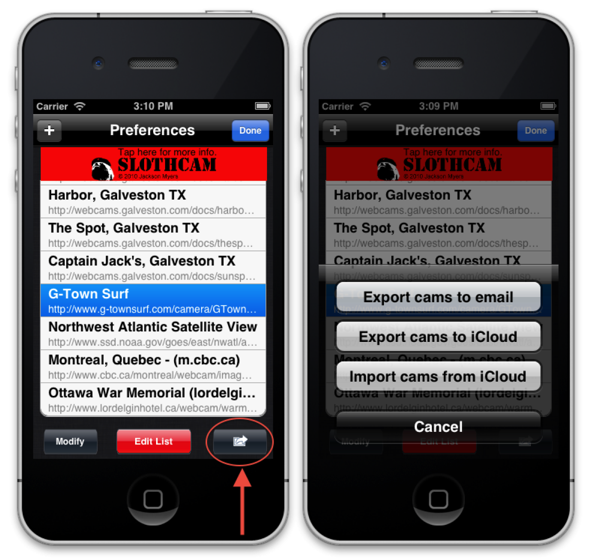
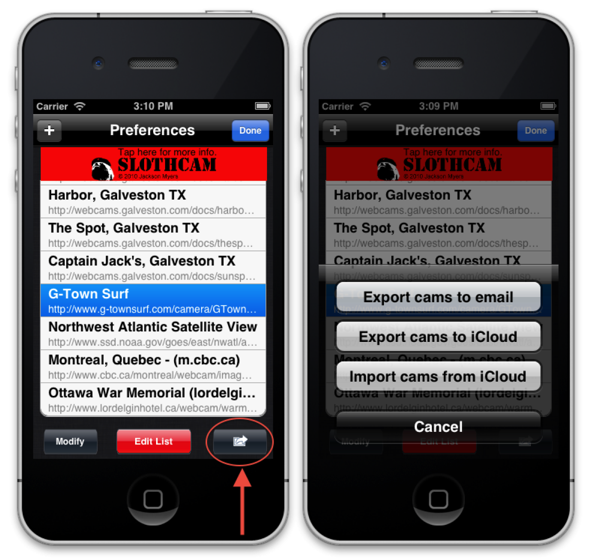
SlothCam with iCloud syncing, coming soon!
19/12/11 10:12 Filed in: update
I will soon be releasing a version of SlothCam with iCloud syncing. So if you add a webcam to your iPad it will appear on your iPhone automatically and vice versa. Of course this requires iOS 5 which is necessary to use iCloud. Thanks to Mugunth Kumar for his iCloud code which I would definitely recommend to any other developers looking for quick and easy iCloud syncing.
SlothCam 1.61 update
03/08/11 08:32 Filed in: update
SlothCam Webcam Browser has been updated to version 1.61 today. The new version fixes several memory leaks (no more memory leaks, thanks to Lion’s new compiler which helped me a lot with that). Also I made the placeholder text in the name, url, and rate fields more clear to help people who are entering their own webcams for the first time. Get the update from the app store!
SlothCam FaceBook Page
29/07/11 23:48 Filed in: Website
I decided to launch a FaceBook page today where people can go to share their favorite webcam links, or images taken on SlothCam. You can also go there for support or just to talk about all things sloth related! Please check it out and “like” SlothCam on Facebook while you’re at it.
Donation to Japan
This weekend I am going to donate the profits from SlothCam WebCam Browser to the Japanese Red Cross Society as part of the “Apps for Japan” charity effort. If you haven’t already purchased SlothCam, now is the time.
Also, here is a webcam in Tokyo that you can add to SlothCam by clicking this link on your iOS device, and then choosing “Add” when SlothCam launches and the import menu shows up. This cam is on top of a tall building in downtown Tokyo and offers a great view of the city. Here is a picture from this webcam in the SlothCam dashboard widget.
Also, here is a webcam in Tokyo that you can add to SlothCam by clicking this link on your iOS device, and then choosing “Add” when SlothCam launches and the import menu shows up. This cam is on top of a tall building in downtown Tokyo and offers a great view of the city. Here is a picture from this webcam in the SlothCam dashboard widget.

SlothCam Free 1.4 Update and SlothCam WebCam Browser 1.58 Submited
28/03/11 23:45 Filed in: update
An update to SlothCam free has been submitted which adds the new error handling method from the recently released SlothCam 1.57. This means that when a webcam fails to load, you will soon continue to see the previous webcam image until a new image can be requested. You should expect to see it within the next few days, as soon as it is approved by Apple.
Also SlothCam WebCam Browser will shortly be updated to 1.58. This new version adds new loading and error screens which I think looks much nicer, and the error messages are also more useful. It should hit the app store some time this week.
Also SlothCam WebCam Browser will shortly be updated to 1.58. This new version adds new loading and error screens which I think looks much nicer, and the error messages are also more useful. It should hit the app store some time this week.
SlothCam 1.57 Submitted
18/03/11 12:39 Filed in: update
I submitted an update of SlothCam Webcam Browser to the App store today, and it should be available for download shortly. This update contains a fix for a bug in the previous version that would cause images that failed to download properly to display as a black box. It also fixes the swipe gestures in iOS 4.3 (did you know you can swipe right or left across the screen to skip to the first or last webcam in SlothCam?).
Tsunami Watch Webcam
11/03/11 09:37 Filed in: Webcams
If anybody is interested in keeping an eye on the Pacific coast due to the Tsunami warnings, here are some webcams in California (Half Moon Bay and Santa Cruz) that you can monitor with SlothCam. Just click here and then choose the “Add Webcams” option on your iPhone or iPad to install the cam. It might be loading slowly today due to all of the activity on the site. If you have any other good pacific coast webcams, please let me know and I can post them here.
If you are using SlothCam Free, you’ll need to copy and paste these URLs into the app to install the cams.
http://samcam.samschowderhouse.com:8334/axis-cgi/jpg/image.cgi?resolution=640x480&clock=1
http://www.walknet.net/phpThumb/phpThumb.php?&sia=walknet-copyrighted-picture&fltr[]=wmi|/watermark.gif|BL|50|5|5&src=/working/scpier01.jpg&aoe=1
If you are using SlothCam Free, you’ll need to copy and paste these URLs into the app to install the cams.
http://samcam.samschowderhouse.com:8334/axis-cgi/jpg/image.cgi?resolution=640x480&clock=1
http://www.walknet.net/phpThumb/phpThumb.php?&sia=walknet-copyrighted-picture&fltr[]=wmi|/watermark.gif|BL|50|5|5&src=/working/scpier01.jpg&aoe=1
WebCam Database
21/02/11 23:45 Filed in: other
Here’s a big webcam database that I had previously listed on the webpage for SlothCam back in 2005 but I had forgotten about it. It’s got some good stuff in it and is definitely worth checking out even though not all of the links are still working. Any of the webcams ending in JPG or JPEG should work in any version of SlothCam.
iPhone Blogr Review / Giveaway
20/02/11 23:41 Filed in: reivew
iPhoneBlogr.com has just posted a review of SlothCam on their site today. You can check it out here. iPhone Blogr is a great site for iOS news and I highly recommend you subscribe to their RSS feed if you want to keep up to date with what is going on in the iPhone community.
SlothCam WebCam Browser 1.55 Update
17/02/11 10:36 Filed in: update
The latest update to SlothCam modifies the import function so that now when importing cams from a URL (either using the export function or using SlothCam Helper) SlothCam now asks you whether you want to add the webcams you are importing, or replace your entire webcam list. I hope this makes it easier for people to import webcams to SlothCam. Let me know if you have any questions.
SlothCam Webcam Browser 1.54 Update Adds "append" Ability to Import Function
10/02/11 11:50 Filed in: update
With the latest SlothCam Webcam Browser update for iOS, users can now import a list of webcams into the app via email which will be added to the user’s current webcam list (rather than replacing their current webcams). This will allow users to share webcam lists with their friends, etc. I am going to try to make a more elegant implementation of this feature in the next update, but for now you can go to this page to create a custom URL which when clicked on your iPhone or iPad will add a custom list of webcams into SlothCam by appending them. You can also create a custom SlothCam import URL here which will completely replace your current webcam list with the new cams.
In the future I will make it so that SlothCam will ask you when importing whether you want to replace or add the webcams from the link rather than requiring two different types of links. Stay tuned for an update next week.
In the future I will make it so that SlothCam will ask you when importing whether you want to replace or add the webcams from the link rather than requiring two different types of links. Stay tuned for an update next week.
SlothCam Dashboard Widget 3.1 Update
10/02/11 11:48 Filed in: update
I updated the SlothCam widget to version 3.1 last night. This update fixes a few bugs with version 3.0 including problems with the “auto cycle” mode, and manually refreshing webcams using the space bar. I recommend all SlothCam users download this update.
SlothCam Dashboard Widget Reaches Version 3.0!
08/02/11 09:19 Filed in: update
The SlothCam Dashboard Widget has finally reached version 3.0 today! This new version squashes a bunch of bugs that were in the 2.x version since back in 2005, and it now transitions smoothly between the front side and back side when entering/exiting the preferences. This might be the last update I make to the Dashboard Widget for a while since Dashboard’s popularity seems to be waning, but if there are people out there who are still using the Dashboard widget who would like to see future updates, please let me know.
SlothCam Webcam Browser 1.53 with Multitouch Gestures
05/02/11 22:43 Filed in: update
The latest version of SlothCam Webcam Browser introduces some new multi-touch controls. You can now skip back to the first webcam with a two finger swipe gesture to the right, and you can skip to the last webcam with a two finger swipe to the left. Also, you can now reload any webcam with a double tap anywhere on the image. If anybody can think of any gestures that would be useful for navigating SlothCam, please let me know!
SlothCam Tutorial
31/01/11 23:06 Filed in: other
I’ve gotten a lot of emails in the last few weeks from people asking me how to install a custom webcam in SlothCam, so I decided to make a tutorial video explaining how to do it. This tutorial shows how to add a webcam from Safari on an iOS device. I’ll make another tutorial soon on how to add a webcam from your computer to SlothCam via email. Let me know if you have any comments.
SlothCam Free 1.2
31/01/11 22:47 Filed in: update
On Saturday, SlothCam Free was updated to version 1.2. This version fixes a crash that was occurring for people who didn’t have the latest version of iOS. It also made some minor changes to the way banner ads are displayed. You can download the update for free on the App Store!
SlothCam Free Released
22/01/11 16:50 Filed in: release
Last night, my free version of SlothCam called “SlothCam Free” was released on the App Store. It’s basically a trial version which allows you to add up to 10 WebCams rather than an unlimited number like the pay version. It also does not have import export support, or slide show support, and it displays an Apple iAd. You can upgrade to the full version with no limitations for $0.99.
Here’s the App Store link if you want to check it out.
Here’s the App Store link if you want to check it out.
YouTube Demo Video
20/01/11 10:33 Filed in: other
I uploaded a demo video of SlothCam to YouTube, so people can get an idea of what SlothCam can do. Check it out!
SlothCam Webcam Browser for iOS Poll
12/01/11 09:19 Filed in: other
I have created a poll in order to help me decide which features I should add to SlothCam next. Please vote and tell me what you think!
SlothCam WebCam Browser Udpated to Version 1.3
07/01/11 21:00 Filed in: update
SlothCam WebCam Browser for IOS was updated to version 1.3 tonight. The major feature of this update is the ability to change the order of your WebCam list. The user interface now looks a bit different. Instead of a delete button, there is now an edit button below the webcam list. When you click edit, you will have the option of re-ordering or deleting webcams. If you have already purchased SlothCam from the App Store, this update is free! If not, you can buy SlothCam by clicking here, or click here for more information.
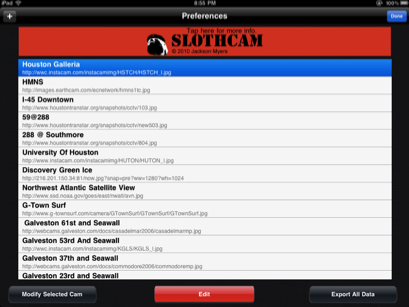
SlothCam Widget Updated
01/01/11 12:00 Filed in: update
I updated the SlothCam Dashboard Widget to version 2.98 today. I made some minor changes including the addition of info about the new iOS app. I also fixed some broken URL links and made some other minor adjustments. Download it here!
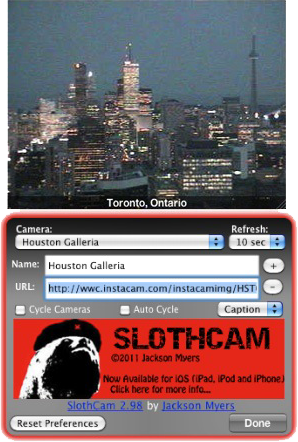
SlothCam Webcam Browser Released
30/12/10 12:00 Filed in: release