Flash Webcam Tutorial
I made a tutorial video which explains how to find the JPEG image URL of a Flash based webcam which can be used with SlothCam. Unfortunately not all Flash webcams use jpeg images, but some do, and I thought this might be helpful to SlothCam users. Let me know what you think of the video, and I’ll try to make more like it soon.
SlothCam Dashboard Widget 3.3 released
20/03/11 20:56 Filed in: update
I just uploaded a new version of the SlothCam dashboard widget. This update is fairly minor. It adds a new mode which disables the error screen when a webcam doesn’t load properly due to connection problems and will instead keep showing the previous image until a new image can be downloaded. Right now this new feature isn’t accessibly on the widget preferences screen, but it can be enabled via the terminal.
To enable this new feature, just close SlothCam, then go into your Applications/Utilities folder and find Terminal.
Open Terminal and paste the following line:
defaults write widget-net.webhop.glorioussloth.widget.SlothCam noErrorScreen true
Then re-launch SlothCam and from now on you'll never seen the error screen again. Let me know if you need any more help with that.
To re-enable the error screen, just type the following line into the terminal:
widget-net.webhop.glorioussloth.widget.SlothCam noErrorScreen false
To enable this new feature, just close SlothCam, then go into your Applications/Utilities folder and find Terminal.
Open Terminal and paste the following line:
defaults write widget-net.webhop.glorioussloth.widget.SlothCam noErrorScreen true
Then re-launch SlothCam and from now on you'll never seen the error screen again. Let me know if you need any more help with that.
To re-enable the error screen, just type the following line into the terminal:
widget-net.webhop.glorioussloth.widget.SlothCam noErrorScreen false
SlothCam 1.56
24/02/11 09:14 Filed in: update
The latest update just hit the app store yesterday. This version fixes a problem with importing webcams that had international characters in the titles. Apparently there are a lot of international users of SlothCam, so I’m glad I was able to fix this issue. Also, it prevents a possible crash that could occur while importing webcams. I recommend that all users of SlothCam download this update. Please continue to let me know if you find any bugs in SlothCam so I can keep fixing them.
SlothCam 1.5 Released
17/01/11 23:43 Filed in: update
Apple approved of the version 1.5 update of SlothCam tonight and it should be live on the App Store now. The biggest change in this version is the addition of a new slideshow mode which can be accessed via the action menu in the lower left corner. Slideshow mode will show each cam for a few seconds before automatically switching to the next cam. During the time the cam is showed, it will be updated normally, however you are not able to manually change cams in slideshow mode. Check it out on the app store and let me know what you think!
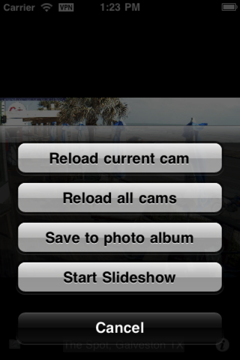
SlothCam Migration Assistant Released
09/01/11 20:17 Filed in: release
I just uploaded a new app called SlothCam Migration Assistant. This app allows you to send your SlothCam Dashboard Widget settings to the iOS app on your iPhone or iPad or iPod Touch. To use SlothCam Migration Assistant, just copy the text “click here to install” into an email message and send it to yourself, then click the link on your iOS device and your Widget’s webcams will be installed. Just a warning, this migration will replace all of the data currently in your iOS SlothCam app.
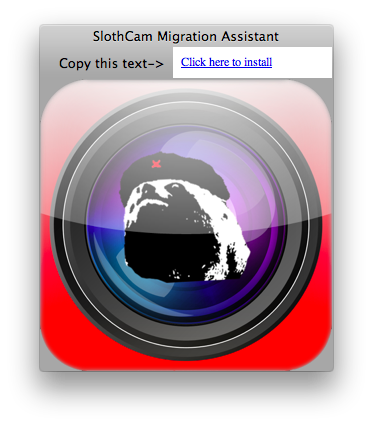
Click here to go to the SlothCam Migration Assistant page.