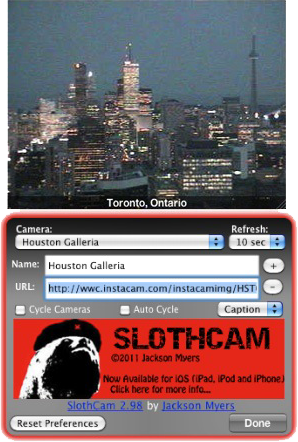Jan 2011
SlothCam Tutorial
31/01/11 23:06 Filed in: other
I’ve gotten a lot of emails in the last few weeks from people asking me how to install a custom webcam in SlothCam, so I decided to make a tutorial video explaining how to do it. This tutorial shows how to add a webcam from Safari on an iOS device. I’ll make another tutorial soon on how to add a webcam from your computer to SlothCam via email. Let me know if you have any comments.
SlothCam Free 1.2
31/01/11 22:47 Filed in: update
On Saturday, SlothCam Free was updated to version 1.2. This version fixes a crash that was occurring for people who didn’t have the latest version of iOS. It also made some minor changes to the way banner ads are displayed. You can download the update for free on the App Store!
SlothCam Free Released
22/01/11 16:50 Filed in: release
Last night, my free version of SlothCam called “SlothCam Free” was released on the App Store. It’s basically a trial version which allows you to add up to 10 WebCams rather than an unlimited number like the pay version. It also does not have import export support, or slide show support, and it displays an Apple iAd. You can upgrade to the full version with no limitations for $0.99.
Here’s the App Store link if you want to check it out.
Here’s the App Store link if you want to check it out.
YouTube Demo Video
20/01/11 10:33 Filed in: other
I uploaded a demo video of SlothCam to YouTube, so people can get an idea of what SlothCam can do. Check it out!
SlothCam 1.5 Released
17/01/11 23:43 Filed in: update
Apple approved of the version 1.5 update of SlothCam tonight and it should be live on the App Store now. The biggest change in this version is the addition of a new slideshow mode which can be accessed via the action menu in the lower left corner. Slideshow mode will show each cam for a few seconds before automatically switching to the next cam. During the time the cam is showed, it will be updated normally, however you are not able to manually change cams in slideshow mode. Check it out on the app store and let me know what you think!
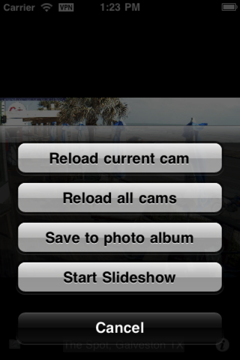
Contact Form
14/01/11 17:32 Filed in: other
I realized today that a lot of the mail originating from the contact form on this webpage had been going to my spam box, and I might have deleted some of it by mistake. If you contacted me and did not receive a reply, please email me again using the contact form (now fixed) or the link at the bottom of this page. Thanks.
SlothCam Webcam Browser for iOS Poll
12/01/11 09:19 Filed in: other
I have created a poll in order to help me decide which features I should add to SlothCam next. Please vote and tell me what you think!
SlothCam Migration Assistant Released
09/01/11 20:17 Filed in: release
I just uploaded a new app called SlothCam Migration Assistant. This app allows you to send your SlothCam Dashboard Widget settings to the iOS app on your iPhone or iPad or iPod Touch. To use SlothCam Migration Assistant, just copy the text “click here to install” into an email message and send it to yourself, then click the link on your iOS device and your Widget’s webcams will be installed. Just a warning, this migration will replace all of the data currently in your iOS SlothCam app.
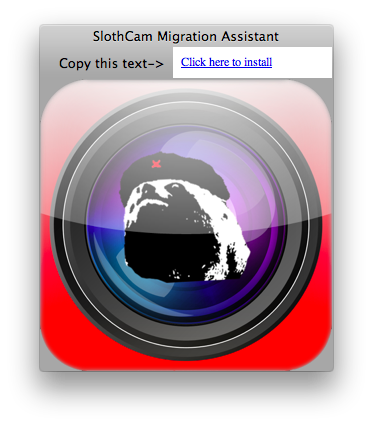
Click here to go to the SlothCam Migration Assistant page.
SlothCam WebCam Browser Udpated to Version 1.3
07/01/11 21:00 Filed in: update
SlothCam WebCam Browser for IOS was updated to version 1.3 tonight. The major feature of this update is the ability to change the order of your WebCam list. The user interface now looks a bit different. Instead of a delete button, there is now an edit button below the webcam list. When you click edit, you will have the option of re-ordering or deleting webcams. If you have already purchased SlothCam from the App Store, this update is free! If not, you can buy SlothCam by clicking here, or click here for more information.
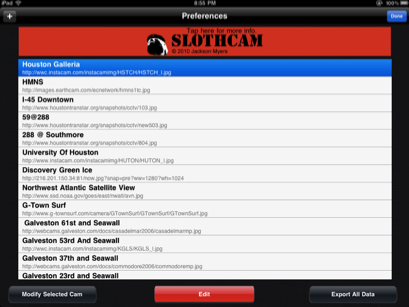
SlothCam Widget Updated
01/01/11 12:00 Filed in: update
I updated the SlothCam Dashboard Widget to version 2.98 today. I made some minor changes including the addition of info about the new iOS app. I also fixed some broken URL links and made some other minor adjustments. Download it here!